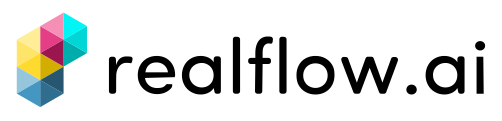Team Plan
Expand your Solutions to your Entire Team and add Governance

- All Starter Plan Features
- Dedicated Outgoing IP Address that can be Whitelisted
- Up to 5 Team Users (Add more for $19 each)
- Private Database
- MCP Management Dashboard
- Team Collaboration Features
- Incoming Webhook Support
- Parallel Processing
- Distributed Processing
- Up to 4 Million Records per MCP Processing Step
Dedicated Environment
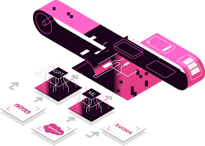
While Starter plans share processing resources across customers, Team plans run in a dedicated processing environment. Your MCP services execute in isolated server that is exclusively allocated to your team. This provides:
Dedicated Configuration Database: Your team's data never mixes with other customers. The Team plan includes a completely isolated database instance dedicated exclusively to your organization. This means your MCP configurations, data mappings, connection credentials, and processed information remain entirely separate from other Realflow customers.
Dedicated Server: While Starter plans share processing resources across customers, Team plans run in a dedicated processing environment. Your MCP services execute in isolated compute instances that are exclusively allocated to your team. You get an IPv4 Address that can be whitelisted. Connect to on-premise and cloud-based databases and services behind a firewall.
Consistent Performance: No competition for resources means predictable response times for your real-time MCP services, even during peak usage periods.
Enhanced Security: Your MCP executions run in isolation from other customers, reducing attack surface and ensuring your data never passes through shared processing pipelines.
Compliance Ready: Many regulatory frameworks require dedicated processing for sensitive data. Your dedicated environment helps meet these requirements without the complexity of full private cloud deployment.
MCP Management
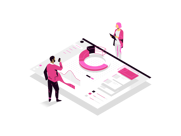
Team-Wide MCP Visibility: See all MCP services built by your team in one centralized dashboard. Track which MCPs are in development, testing, or production. Monitor usage patterns and identify optimization opportunities across all team-built services.
Collaboration Features: Share MCP services between team members, collaborate on complex data flows, and maintain version control. Role-based permissions ensure team members only access appropriate MCPs and data sources.
Usage Analytics: Track how your MCPs are being called - whether by AI systems, webhooks, emails, or schedules. Understand which services are most valuable and where to focus development efforts.
Declared Governance: Expose an endpoint to your LLM Client specifying whether the server or tool exposes PII or Health Information and to limit the use of the response. Adds this data to the discovery interchange as well as an additional data leaf to individual responses.